Publish Plugin
The oneware-extension.json file
The oneware-extension.json is the manifest for the extension, and will be needed to show the plugin inside the package manager.
{
"category": "Tools",
"type": "Plugin",
"name": "Test Plugin",
"id": "TestModule",
"description": "Test Plugin Description",
"license": "MIT",
"iconUrl": "https://raw.githubusercontent.com/Author/TestPlugin/main/Icon.png",
"tabs": [
{
"title": "Readme",
"contentUrl": "https://raw.githubusercontent.com/Author/TestPlugin/main/Extension.md"
},
{
"title": "License",
"contentUrl": "https://raw.githubusercontent.com/Author/TestPlugin/main/License.md"
}
],
"links": [
{
"name": "Github",
"url": "https://github.com/Author/TestPlugin"
}
],
"versions": [
{
"version": "0.1",
"targets": [
{
"target": "all",
"url": "https://github.com/Author/TestPlugin/releases/download/0.1/TestPluginExtension_0.1_all.zip"
}
]
}
]
}
Platform specific targets:
If your plugin contains platform specific code or assets, you can also publish it in different versions for each platform. In most cases osx-x64 can also be used by osx-arm64 (with performance degradation).
{
"target": "linux-x64",
"url": "https://github.com/Author/TestPlugin/releases/download/0.1/TestPluginExtension_0.1_linux-x64.zip"
},
{
"target": "osx-x64",
"url": "https://github.com/Author/TestPlugin/releases/download/0.1/TestPluginExtension_0.1_osx-x64.zip"
},
{
"target": "osx-arm64",
"url": "https://github.com/Author/TestPlugin/releases/download/0.1/TestPluginExtension_0.1_osx-arm64.zip"
}
Run Release Pipeline
The template contains a release pipeline that you can use to create a github release.
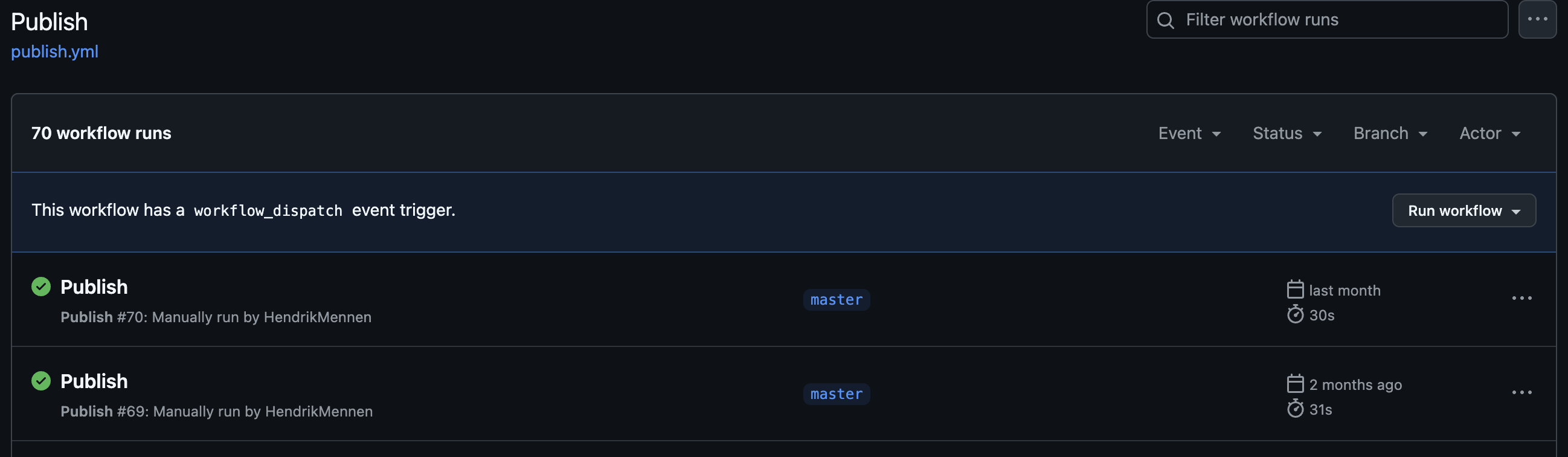
After running it sucessfully it will create a Release in /releases of your github repository automatically.
Try out plugin
You can add a link to your uploaded oneware-extension.json source in the settings.
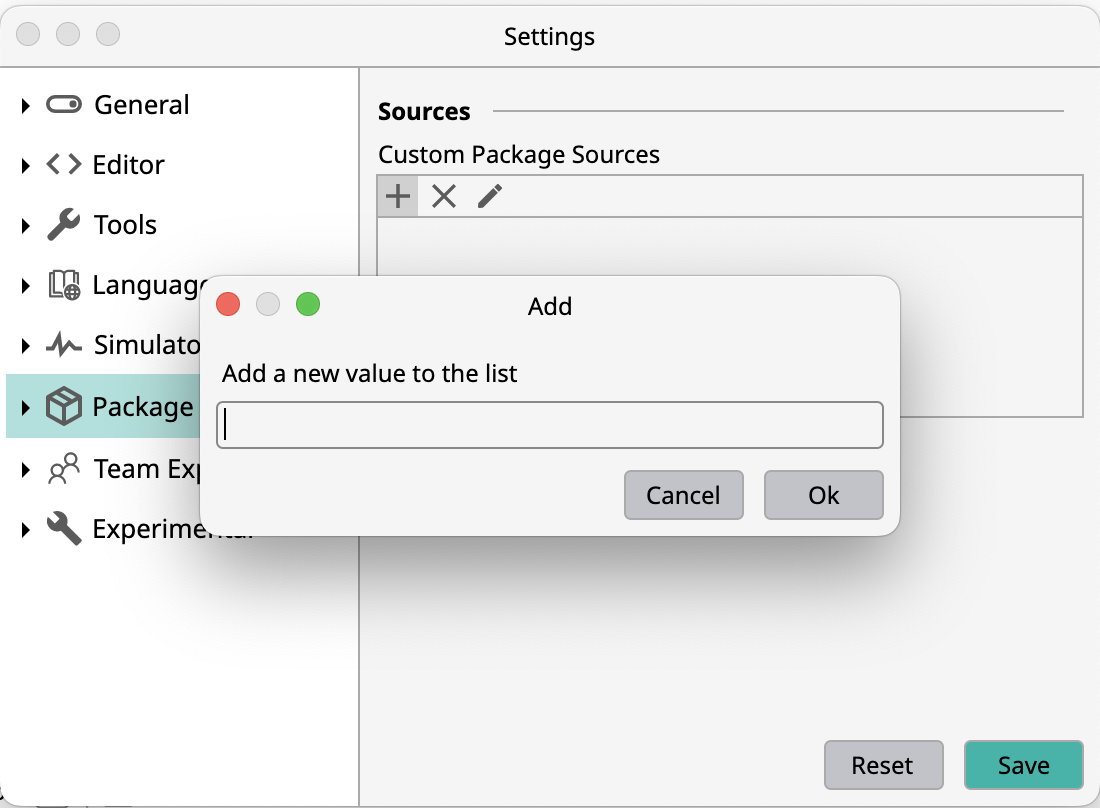
The link should be the raw json file like that (https://raw.githubusercontent.com/one-ware/OneWare.GhdlExtension/refs/heads/master/oneware-extension.json)
After refreshing your published plugin should be available in the package manager.
Submit to Package Manager
If you want your Plugin to be visible for everyone, you can open a Pull Request here