Setup OSS CAD Suite
What is OSS CAD Suite?
OSS CAD Suite is a binary software distribution for a number of open source software used in digital logic design. You will find tools for RTL synthesis, formal hardware verification, place & route, FPGA programming, and testing with support for HDLs like Verilog, Migen, and Amaranth.
An overview about all tools included can be found here.
Setup
Download OSS CAD Suite
-
Download the latest Release of OSS CAD Suite Tools from here.
-
Extract the archive to a location of your choice (for Windows it is recommended that path does not contain spaces)
-
On macOS to allow execution of quarantined files
xattr -d com.apple.quarantine oss-cad-suite-darwin-x64-yyymmdd.tgzon downloaded file, or run: ./activate in extracted location once.
Setup OSS CAD Suite Path
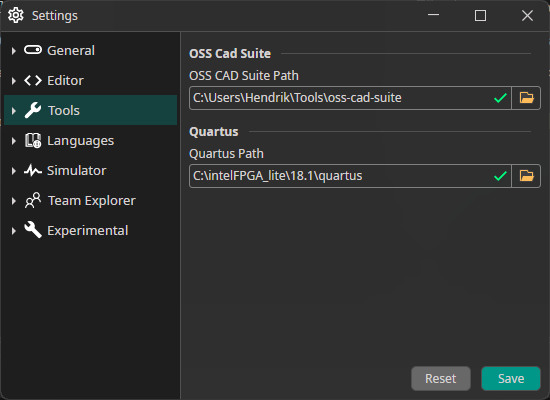
If the path is correctly detected, the IDE will show a green tick ✅ next to the path.
Next Steps
You should be able to use all the tools inside the IDE or from the integrated terminal.