Setup Quartus
What is Quartus?
Quartus is a software tool produced by Intel (formerly Altera) used for the development and programming of FPGA (Field-Programmable Gate Array) and CPLD (Complex Programmable Logic Device) devices. It provides a comprehensive environment for system-on-a-programmable-chip (SOPC) design. Quartus includes everything needed to design, simulate, optimize, and program digital systems into Intel's line of FPGA and CPLD products.
Setup
Download Device support
Download the support for the hardware that you want to use:
| FPGA | Hardware | Download |
|---|---|---|
| Max 10 | Core Max10, Core Max10 Ultra, MAX1000, ... | MAX 10 device support |
| Cyclone 10 LP | CYC1000, ... | Cyclone 10 device support |
| Cyclone V | CYC5000, ... | Cyclone 5 device support |
Download and Install Quartus
Download the installer for your platform and execute it. The device support should be in the same folder as the installer, to install it automatically.
| Platform | Download |
|---|---|
| Windows | QuartusLiteSetup-18.1.0.625-windows.exe |
| Linux | QuartusLiteSetup-18.1.0.625-linux.run |
| MacOS | Unavailable |
Install ONE WARE Quartus Extension

Setup Quartus Path
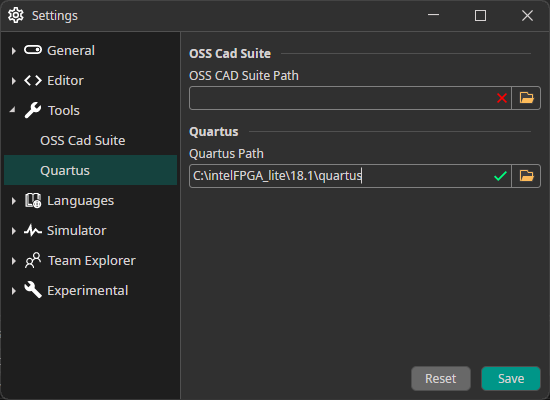
If the path is correctly detected, the IDE will show a green tick ✅ next to the path.
Select Quartus Toolchain
Either select Quartus Toolchain and Loader while creating a project:
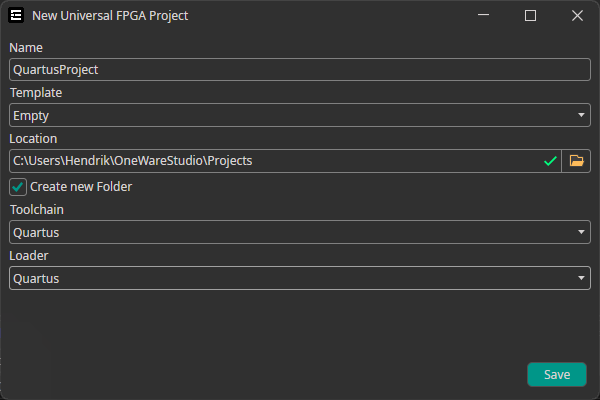
Or select Quartus in the Compile/Download Dropdown Menu:
Next Steps
You should be able to use Quartus now to compile for your hardware!